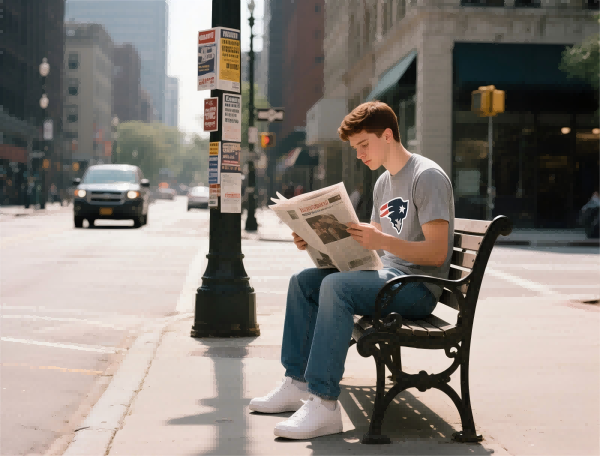How Do I Add Drawing Tools on TradingView?
Imagine this: You’re analyzing a tricky chart, trying to spot key support and resistance levels, maybe mapping out a potential trade setup, and suddenly you realize—it would be way easier if you could sketch your thoughts right onto the chart. That’s where TradingView’s drawing tools come in handy; they’re like your digital art pad for financial analysis, turning raw data into visual insights. Wondering how to get those tools up and running? Let’s dive into the steps and see why they’re game-changers in the world of prop trading, forex, stocks, crypto, and beyond.
Unlocking TradingView’s Visual Power: How to Add Drawing Tools
Getting drawing tools on TradingView is a breeze—and once you’re familiar, it becomes second nature to enhance your chart analysis. When youre looking at live data, a few clicks can turn a complex graph into a clear story. Here’s how:
- On your TradingView chart, look for the toolbar on the left side.
- Click on any drawing tool you want—say, the trendline, Fibonacci retracement, or the rectangle tool.
- Once selected, your cursor turns into a brush. You can click and drag on the chart to create your shapes, trendlines, or annotations.
- Want to switch tools? Just pick another one from the toolbar. No need to start over.
- To customize your drawings—change colors, line thickness, or add labels—simply right-click on the drawing or use the settings icon that appears around it.
That simple setup allows you to mark out your entry points, set stop-loss and take-profit zones, or visualize your overall trading plan in real time. It’s a feature that transforms a static chart into a strategic map.
Features & Benefits of TradingView’s Drawing Tools
What makes these tools more than just a basic doodling option? TradingView’s drawing suite offers advanced features tailored for serious traders stepping into the prop trading arena or exploring diverse assets like forex, indices, commodities, and cryptocurrencies.
- Precision & Flexibility: Draw perfectly straight trendlines or curves—adjust them anytime without losing your place. The flexibility lets traders test different scenarios rapidly.
- Layered Annotations: You can overlay multiple drawings, making complex analysis clearer. For example, marking historical support, potential breakout zones, or overbought levels on crypto charts.
- Templates & Saved Setups: For repetitive strategies, save your favorite annotations or drawing templates. Imagine setting up a TRADING PLAN template you can reuse across multiple assets or timeframes, saving precious research time.
- Color Coding & Customization: Differentiate between support and resistance with distinct colors or line styles. Visual clarity helps even when flipping between stocks and currencies.
All these features streamline your analysis and help you make more informed, confident decisions—something especially vital in the fast-paced world of prop trading, where split-second insights can make all the difference.
Why Visual Tools Matter in Today’s Competitive Trading Environment
Trading isn’t just about numbers anymore; it’s about stories—visual stories that reveal trends, signals, and potential pitfalls. As trading increasingly shifts toward decentralized finance, automated strategies, and AI-driven algorithms, having a clear visual narrative becomes even more valuable.
In forex and crypto markets—where volatility can be wild and conditions shift in seconds—drawing tools help traders document their thought process and analyze price action more intuitively. Prop trading firms look for traders who can quickly adapt and interpret data, and visual annotations are perfect for honing those skills.
Plus, those visual insights can help develop personalized strategies—like identifying hidden support zones or spotting divergence on oscillators—making you a sharper, more disciplined trader. Remember, a well-marked chart often outperforms a cluttered one in decision-making.
The Future of Trading: Beyond Drawing on Charts
The landscape is shifting rapidly. Decentralized finance (DeFi) is bringing more transparency but also more complexity—smart contracts and blockchain tech are enabling trustless trades, yet they pose unique challenges like security and scalability. Meanwhile, AI and machine learning are revolutionizing how trades are executed, analyzed, and predicted.
Imagine combining your drawing insights with AI-driven alerts or even automated trading bots. You could sketch out a pattern manually and have an AI confirm its likelihood or scan multiple charts for similar setups across different asset classes, including commodities and indices.
Prop trading firms are already exploring these frontiers, blending human intuition with tech innovation. With the rapid rise of smart contracts and automation, traders who effectively visualize, understand, and implement these tools will have a significant edge.
Wrapping It Up: Why Adding Drawing Tools is a Game Changer
If youre serious about navigating the chaos of modern markets—whether in forex, stocks, crypto, or commodities—mastering TradingView’s drawing tools is a no-brainer. It’s like giving yourself a digital whiteboard on which you can articulate your market perspective instantly.
For anyone looking to elevate their analysis, integrate visual strategies into their routine, or just make chart study more engaging, now’s the time. The future of trading isn’t just about numbers—it’s about insights, clarity, and creativity. And adding drawing tools is a step toward that smarter, more visual approach.
Stay ahead of the curve—visualize, analyze, conquer.