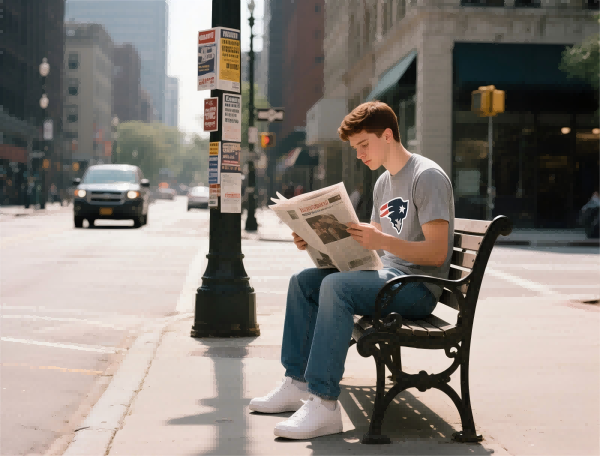How to enable DLL imports for custom indicators in MT4?
Introduction If you’ve ever tried to run a custom MT4 indicator that needs an external library and you bumped into the “DLL imports are not allowed” wall, you’re not alone. DLL imports unlock new territories for your indicators—letting them pull data, run heavy math, or leverage legacy code written in C/C++. It’s a bridge between MT4’s charting world and the power of external tooling, and done right it can pay off with faster, richer signals across markets. This guide walks you through the practical angles, safety checks, and real-world use cases you’ll care about, from forex to crypto and beyond.
What DLL imports unlock for MT4 indicators
- External processing power: heavy calculations, custom filters, or ML helpers can run outside MT4 while feeding results back to your chart.
- Data integration: connect to proprietary data feeds, yield more precise indicators, or sync with your own analytics suite.
- Reusability: one validated DLL can serve multiple indicators, reducing duplication and keeping logic consistent across assets.
Prerequisites and safety considerations
- Trust and provenance: only use DLLs from sources you vetted. A rogue DLL can compromise your trading environment.
- Broker and build compatibility: some brokers impose stricter rules on DLLs or force MT4 builds to 32-bit; verify compatibility before investing time.
- Environment hygiene: back up your profiles, keep a clean MT4 install, and test on a demo account before moving to live.
- Separation of concerns: use DLLs primarily for trusted, well-documented logic; avoid loading unvalidated code during live sessions.
High-level steps to enable DLL imports (overview, not code)
- Copy the DLL into MT4’s Libraries folder within your data directory so MT4 can access it.
- In MT4, turn on DLL permissions for your Expert Advisor (and related indicators) via the appropriate settings. A restart is often needed to apply the change.
- Attach your custom indicator to a chart, then verify that the DLL call is successful in a controlled environment. Start with small lots and monitors for crashes or crashes in log files.
- Keep version control for the DLL and the indicator: clear updates, documented changes, and rollback plans.
Practical examples and scenarios
- Real-time math acceleration: a DLL handles complex spectral analysis or FFT routines, letting the MT4 indicator plot signals with lower latency.
- Data fusion: a DLL pulls a second data feed (e.g., a crypto price index) and blends it with MT4 data to create a multi-asset view without leaving the platform.
- Risk-aware signaling: a DLL computes volatility-based thresholds using a more sophisticated model than MT4’s built-in tools, guiding entries and exits with richer context.
Why this matters across asset classes MT4 users increasingly trade across forex, stocks, crypto, indices, options, and commodities. A single DLL-enabled indicator can deliver consistent logic across markets, helping traders compare signals without reworking their toolset. In volatile arenas like crypto or commodities, the speed and sophistication gained from external processing can be a meaningful edge, as long as you’ve tested and hardened the integration.
Web3, DeFi, and future trends DeFi and smart contracts push the boundary of what’s possible in financial tooling. While MT4 remains a classic, DLL-enabled indicators act as a bridge—opening doors to AI-assisted analytics, cross-chain price proxies, and automated decision engines without abandoning familiar charting workflows. The challenges are real: security, governance, and keeping pace with evolving standards. The promising direction is smarter data pipelines, auditable models, and AI-driven signal refinement that still respects traditional risk controls and broker rules.
Reliability, risk management, and leverage perspectives
- Dependency risk: external DLLs add a layer of risk if the library updates or becomes unavailable. Use version pins, changelogs, and testing sandboxes.
- Security best practices: only enable DLLs from trusted vendors, monitor for unusual behavior, and avoid exposing sensitive keys or credentials through external code.
- Leverage-aware strategies: treat DLL-enabled indicators as enhancements to your framework, not sole decision-makers. Pair signals with strict stop-loss placement, diversified asset exposure, and clear capital limits.
- Charting synergy: combine DLL-based signals with robust chart analysis tools and confirm with price action, improving the odds of reliable entries.
A tagline for your toolkit “Power meets prudence—DLL-enabled MT4 indicators turning data into disciplined action.” Or a punchier version: “DLLs that scale your signals, with the safety you demand.”
In closing Enabling DLL imports for custom indicators in MT4 is a practical way to bring external computation, fresh data streams, and cross-asset consistency into your trading workflow. When done thoughtfully—with vetted sources, careful testing, and solid risk controls—it can complement the evolving landscape of web3-enabled analytics, AI-driven insights, and smart-contract-inspired workflows. Ready to give your MT4 indicators a smarter engine? The door is open, and the signal is clear.